Not only is Designer Plus a great ordering solution, it also has loads of amazing design features for a bevy of products including Miller’s Signature Albums, Cards, LayFlat Books, Hard Cover Books and more.
Create a custom design using scrapbook elements to personalize your work to match your client’s style.
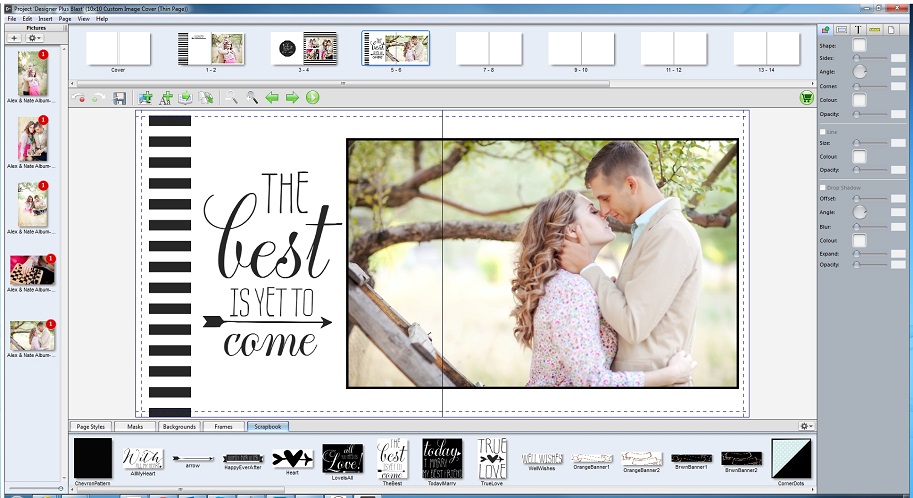
Select from a variety colors and fonts for a background that highlights your imagery and tells the story of your client’s special moment.
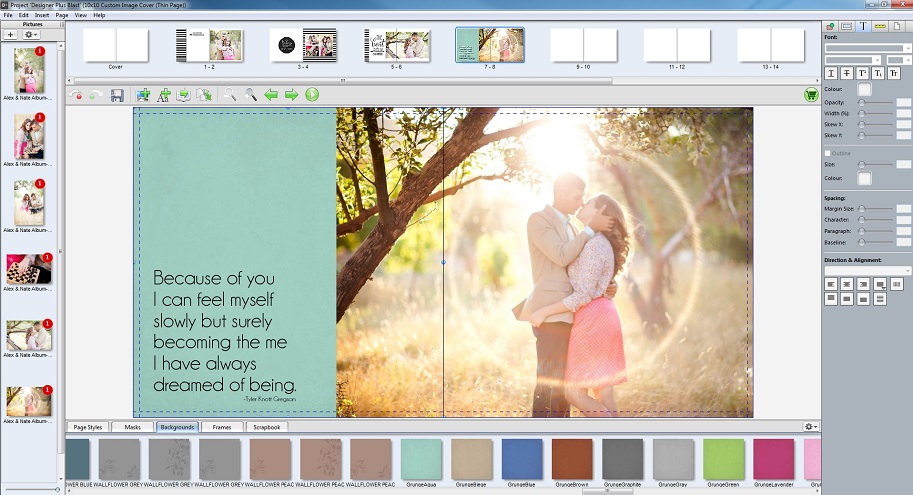
Choose your favorite layout and auto-fill your images with the “Album Wizard” feature that auto-populates your images into your design.


Browse pre-designed templates and create a beautiful product that you can be proud of in a matter of minutes.
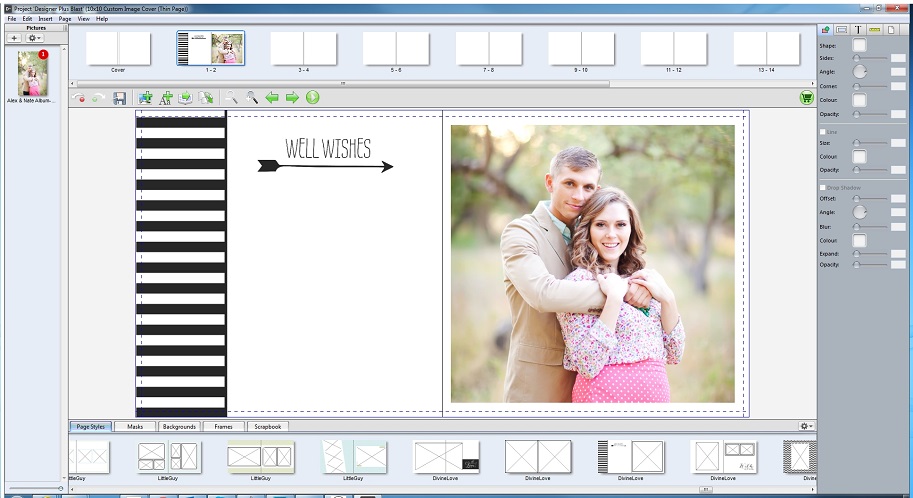
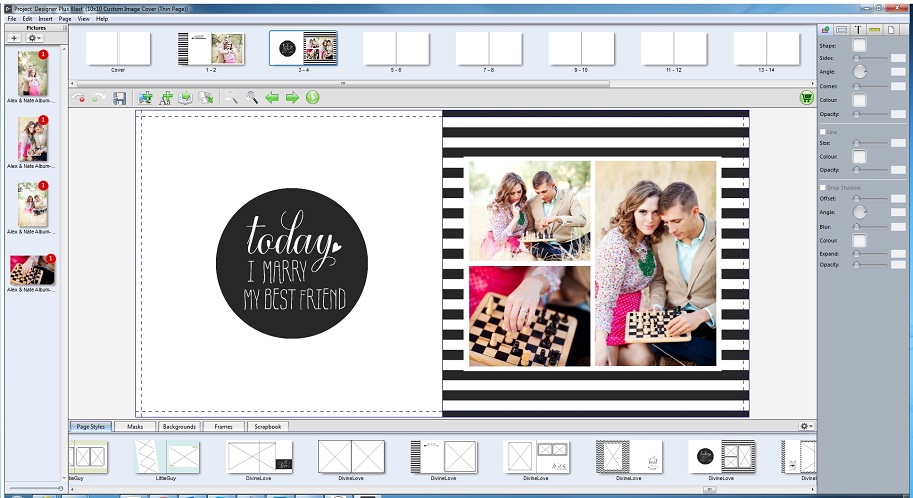
From resizing and rotating images to adding frames, masks and custom backgrounds, Designer Plus simplifies the design process. The best part? By using Designer Plus as your all-in-one design tool, we are able to individually color correct every file you use in your layout, making the worry about consistent color corrections a thing of the past. With Designer Plus, photographers spend less time in front of the computer and more time shooting. Get to know your design software today!



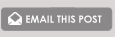






I would like you to put the client viewing option in Designer Plus like you had in RS
Thank you for the feedback, Madonna. We will pass this suggestion along to our development team.
Is it possible to add my own fonts to designer plus?
I just downloaded D+ to a new computer and the fonts are very limited. Only one script font!
Hi Theresa, you can add your own fonts. You will need to email Customer Service (custserv@millerslab.com) with the font files as an attachment and we will walk you through the rest of the process. Thanks for reaching out!
Quick question for the comunity. I am starting to offer books and albums for my engaged and wedding clients. What is the difference in the Roes software and the Designer Plus software? It seems the Designer plus is easier to use, but is that at a cost?