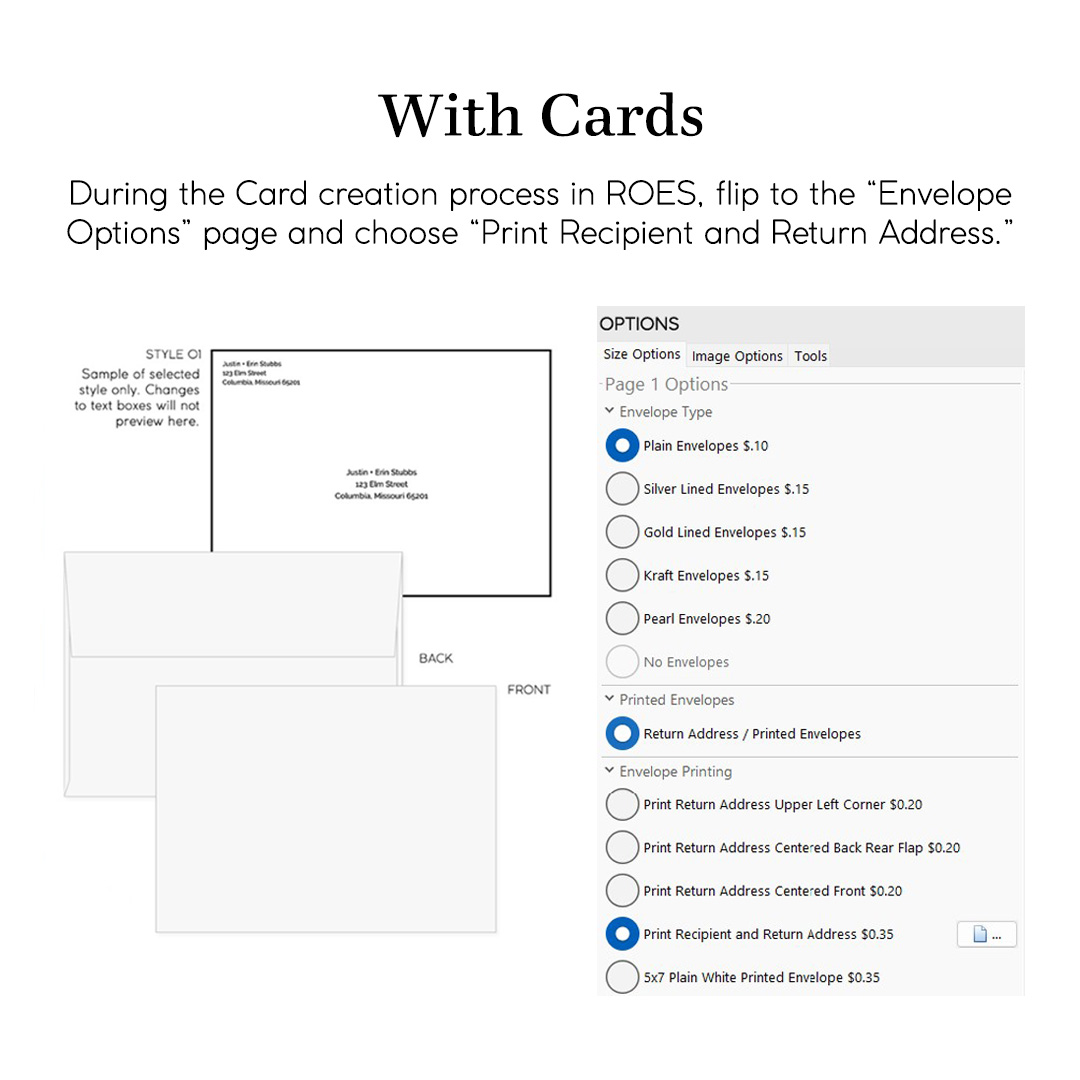
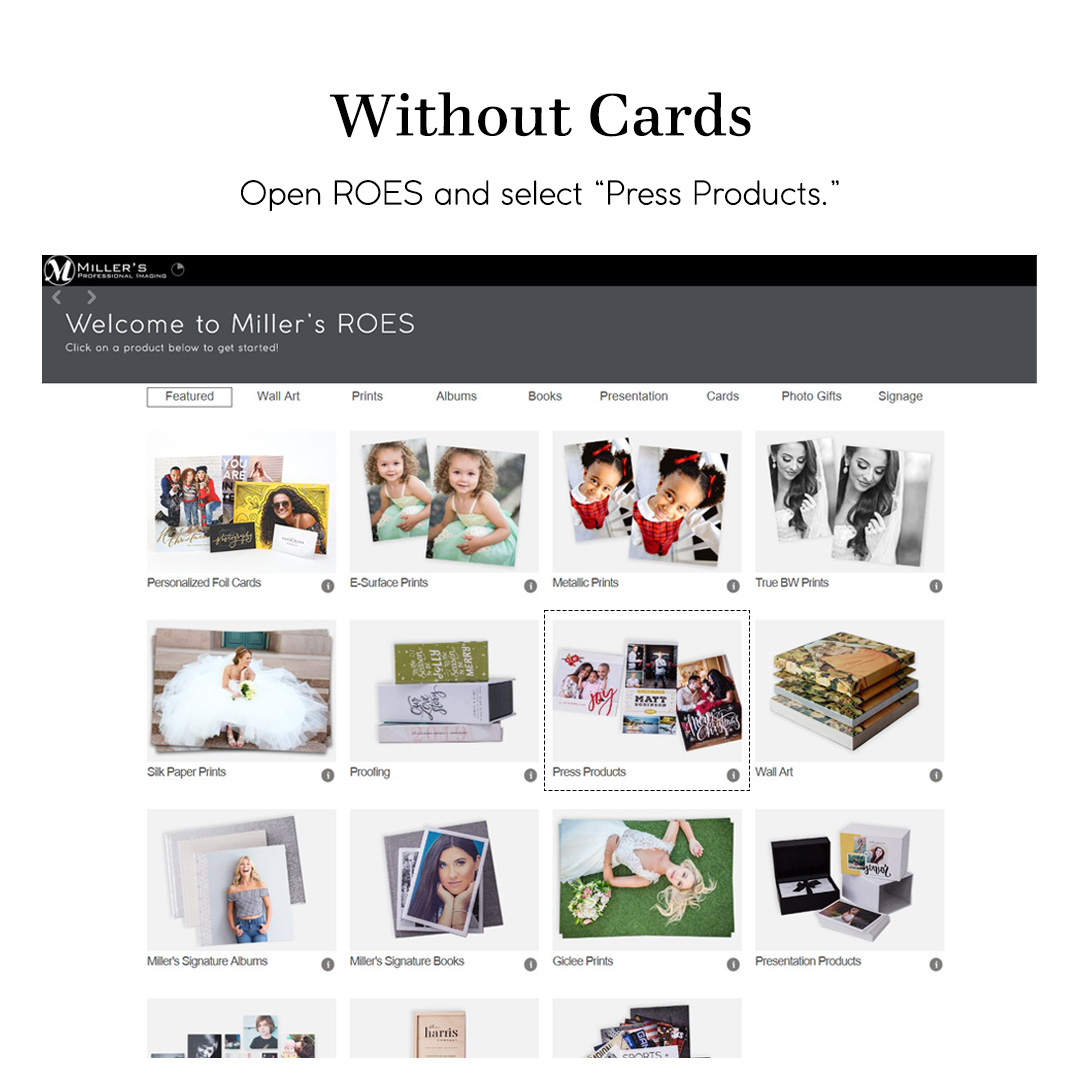
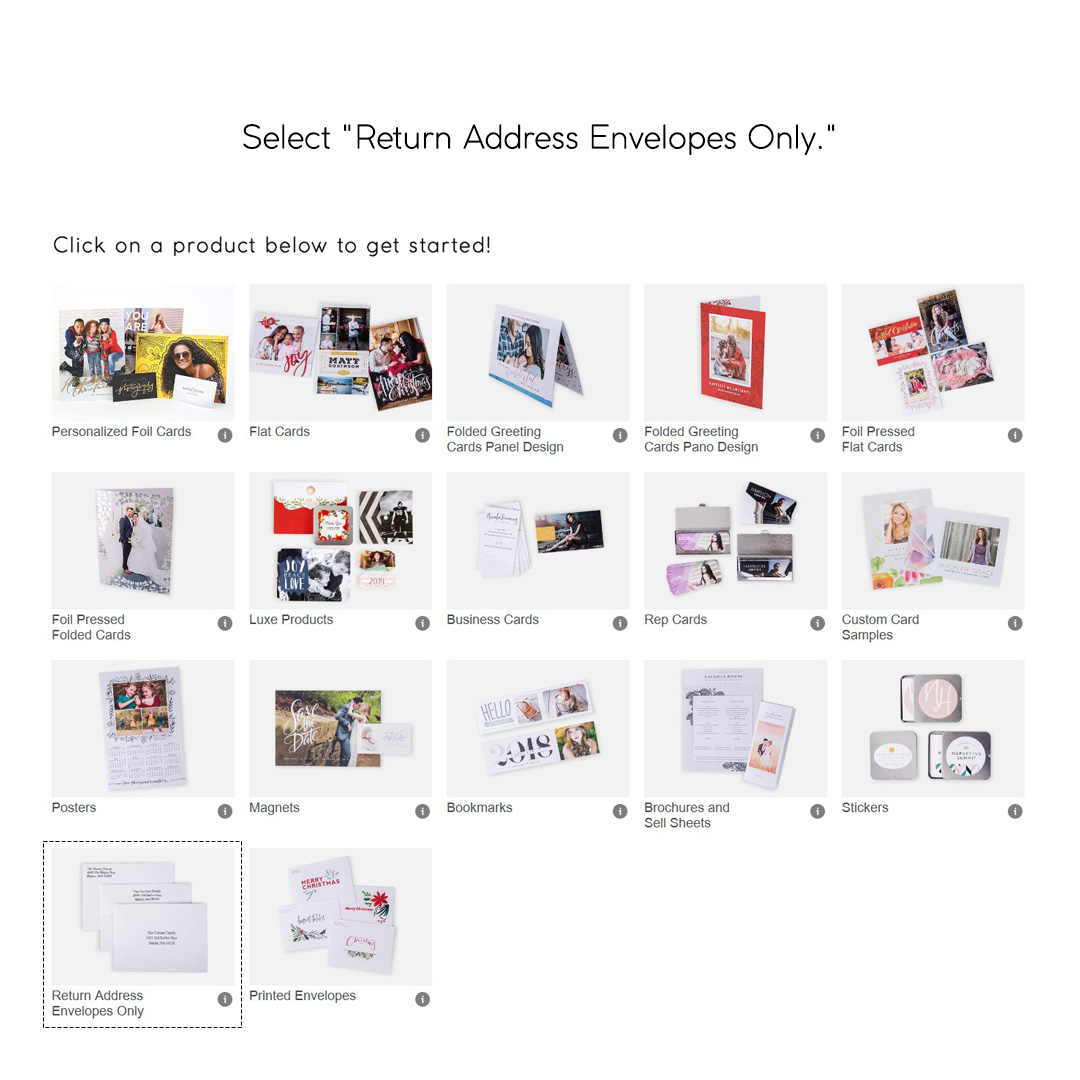
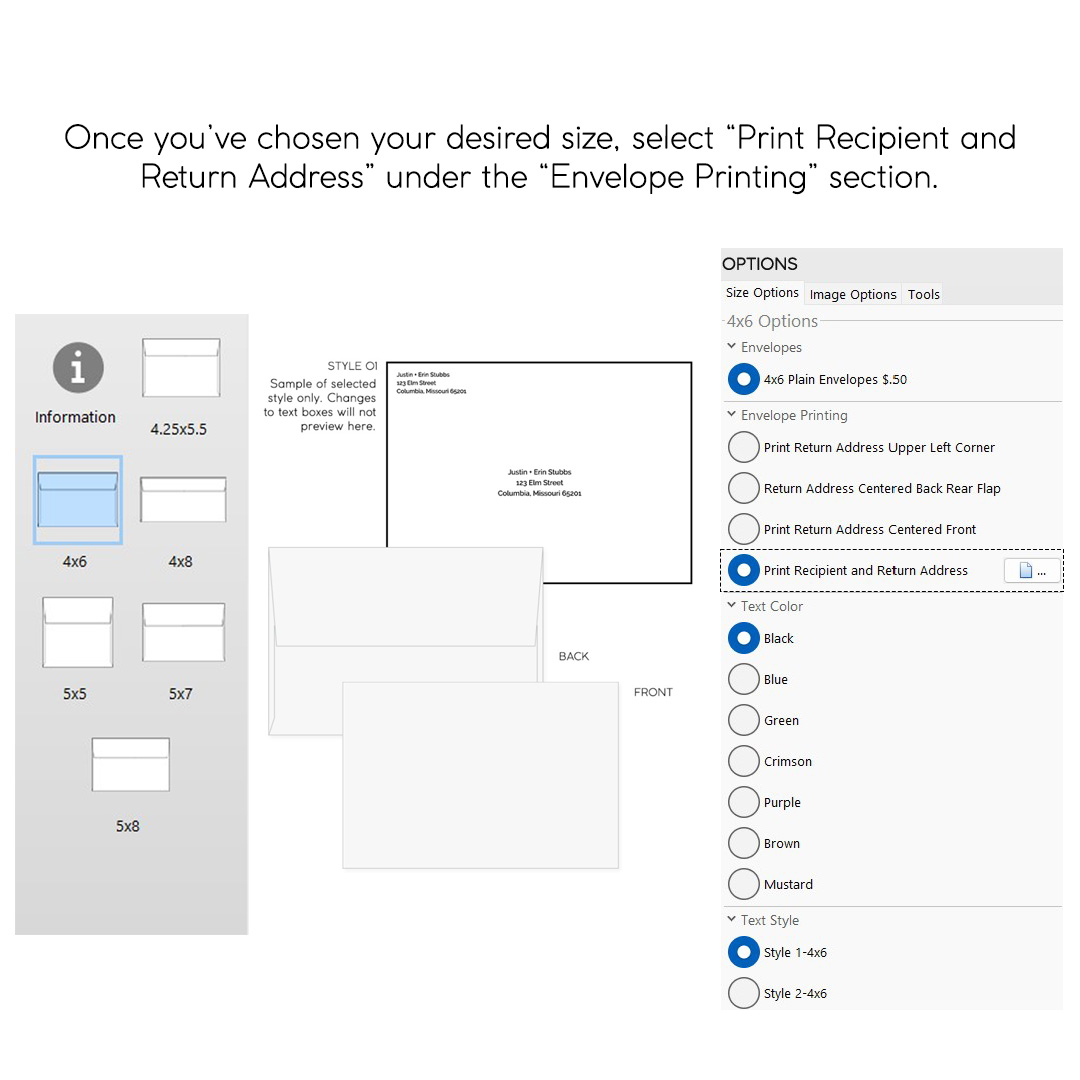
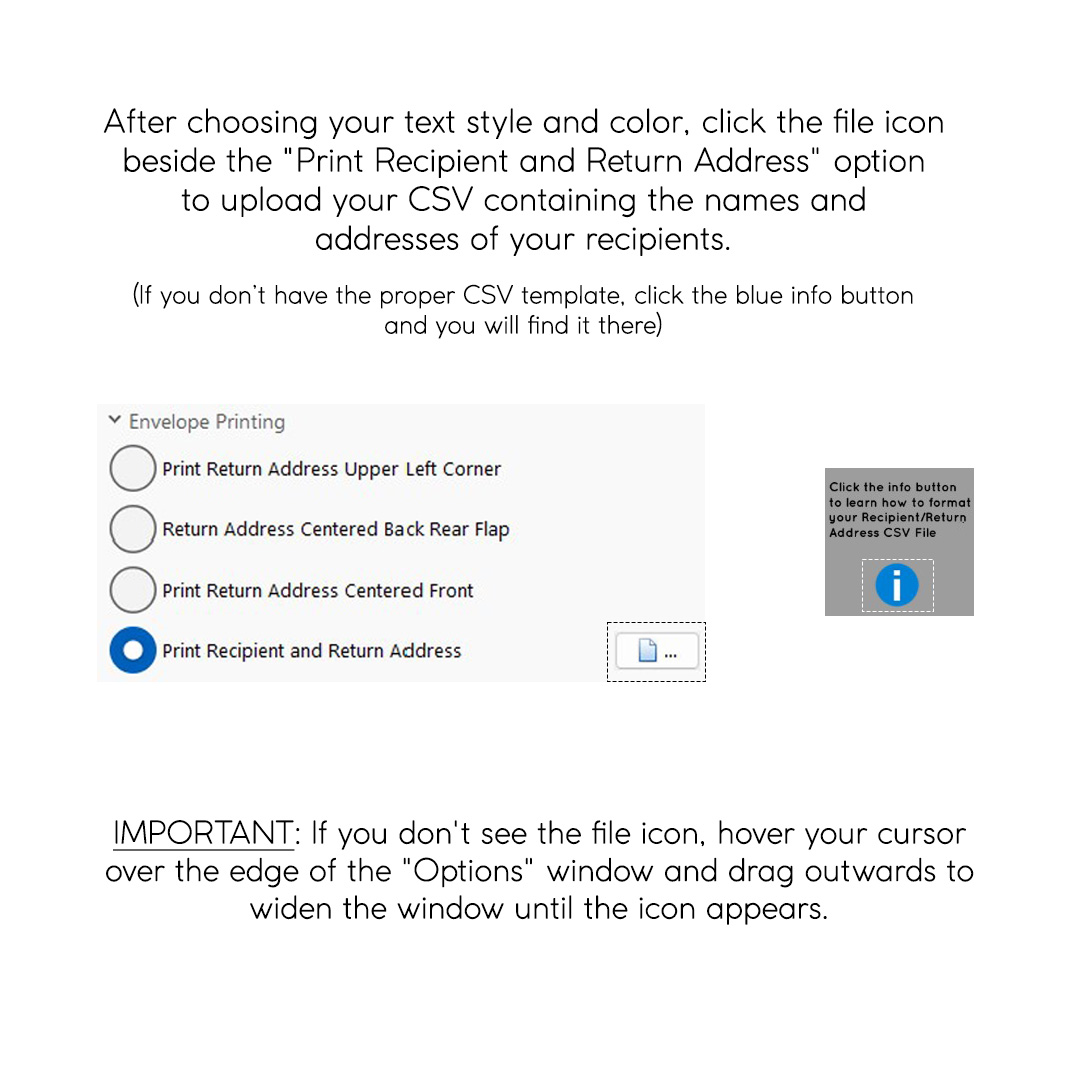
CSV Template Set Up
Please use this CSV template to list the names and addresses in the appropriate columns, then upload the CSV file when ordering your Flat Cards, Folded Cards, Foil Pressed Cards, Foil Pressed Folded Cards, Personalized Foil Cards, Luxe Products, and Magnets. Please note: Special characters (ü, é, á, í, ó, ú, ñ, Ñ, ¿, ¡) cannot be included in your file and will result in an error.
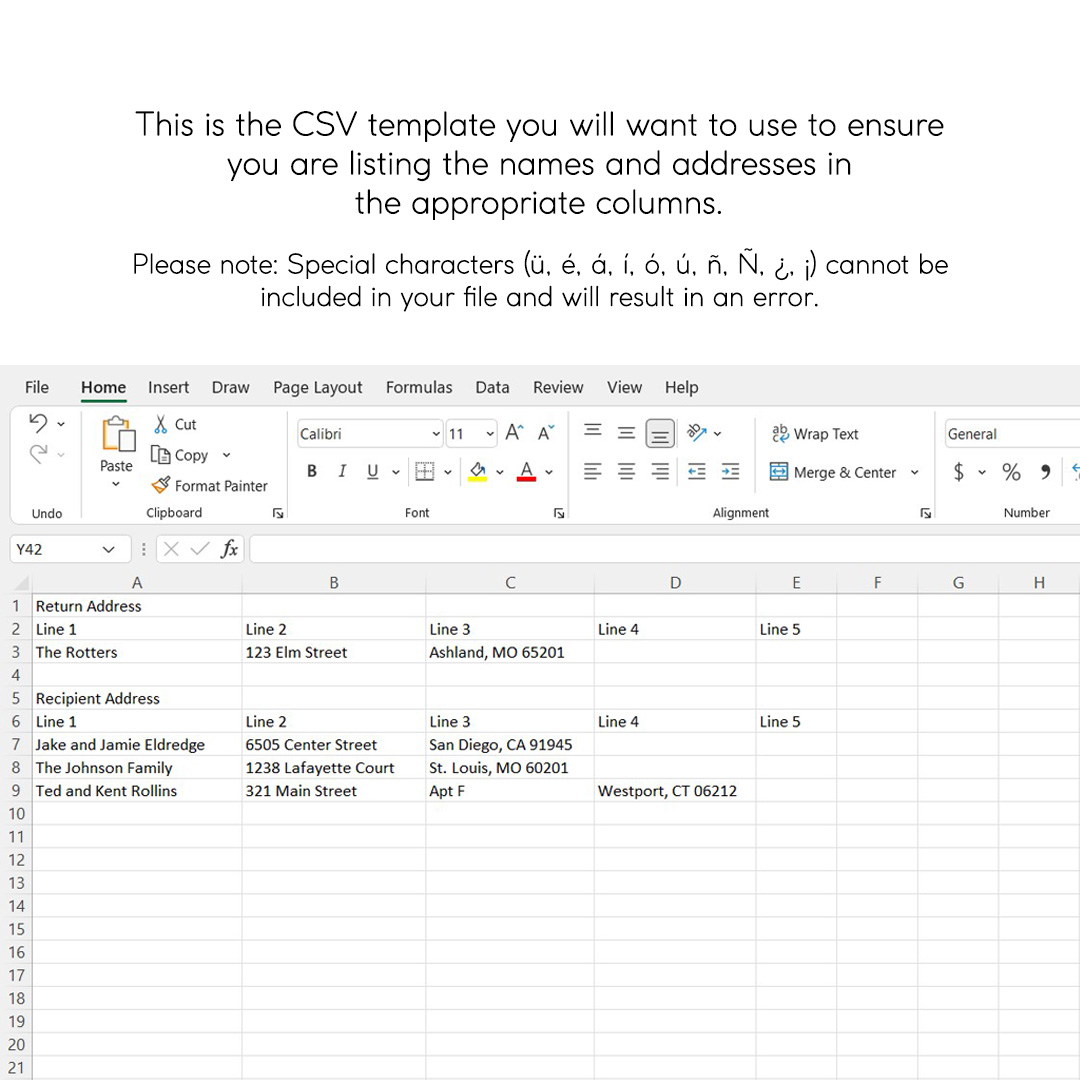
Example
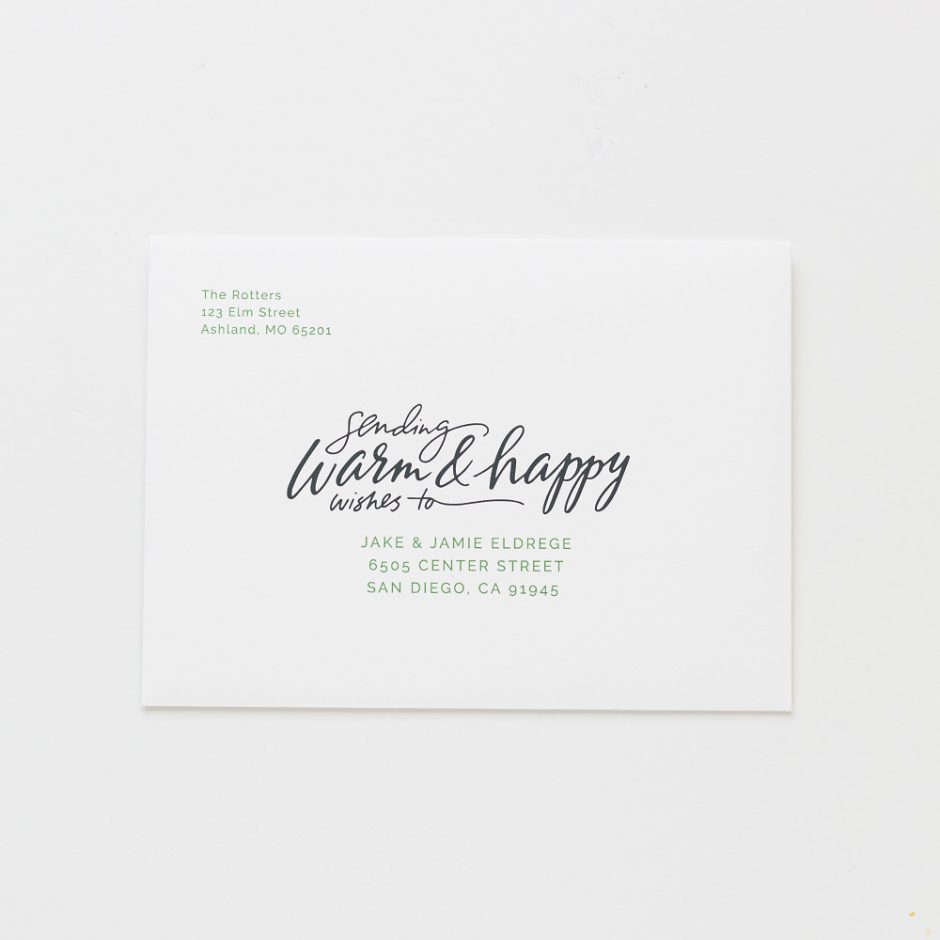

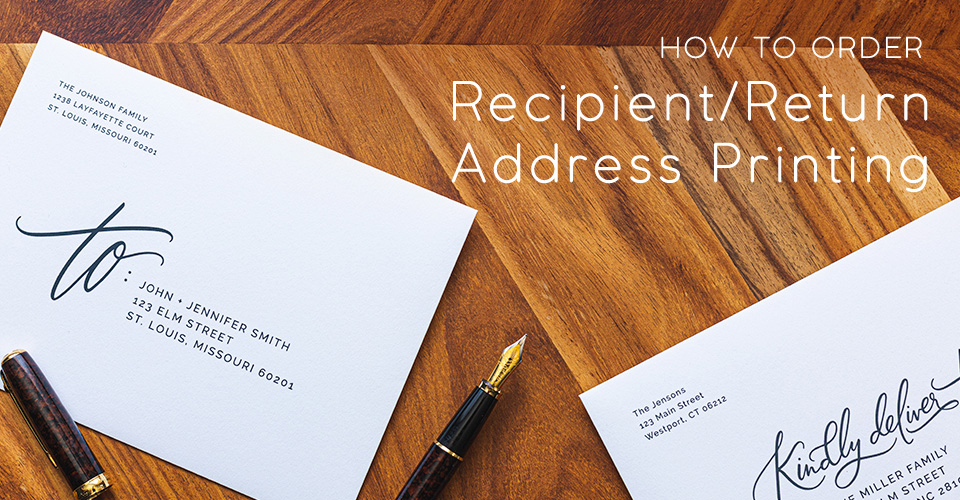

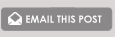






I’m so excited that Millers is offering recipient address imprinting. This is a great option that will help us sell many more cards!
Any idea how to create a CSV file from Apple Address Book? It only exports vcards or PDFs.
Hi Heather, I found this article. Does this help?
https://www.lifewire.com/export-contacts-to-csv-file-os-x-1172756
This article provided easy to follow instruction for ordering envelopes only. Well done.