Now through July 20th, save 20% on Miller’s Signature Albums.
From cover to cover, the Miller’s Signature Album is a handcrafted labor of love filled with gorgeous details and true-to-life colors. Featuring your choice of premium photographic or press papers, you can deliver your client a timeless album in as little as 2-3 days. In addition, you can save 25% on our Custom Album Design service and step away from the computer.
Learn More about Miller’s Signature Albums
Please Note: This sale is valid for Miller’s Signature Albums and Custom Album Designs only. Add-ons (Foil Stamping, Gilding) and surface modifications (lustre coating, texture) will not be discounted. Sample albums do not receive an additional discount (samples are discounted by 25%). This offer is available through ROES and DesignerPlus but is not available on orders submitted through Fundy Direct. The sale price will not be reflected in order summaries or email confirmations. The discount will appear once the order has been received by the lab. No code is necessary and offer expires July 20th at 11:59 p.m. (Central).
Tags: Art Department, Miller's Signature Album, Promotions, sale

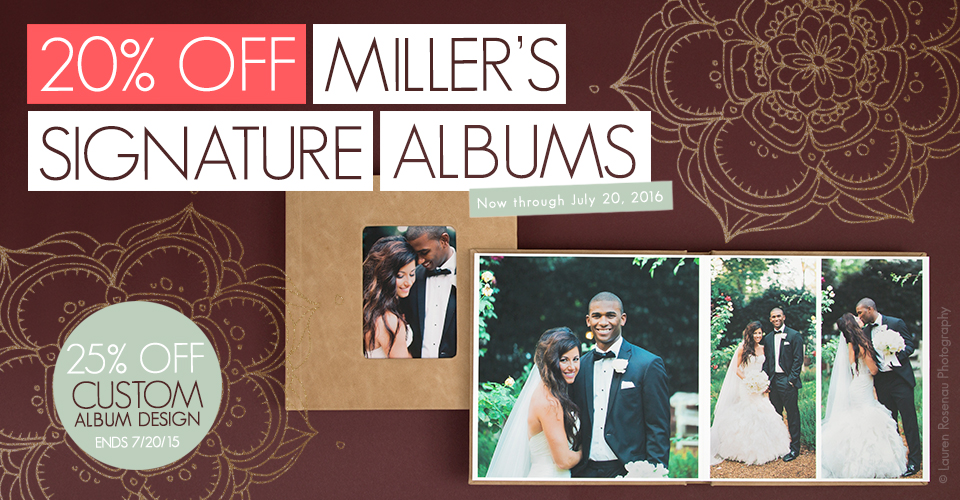

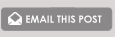






I would lke to purchase a millers signature album for my client but their wedding isnt until october. can i still get the 20% off? or would that be to late to recieve offer?
Hi Sita, unfortunately all album orders have to be placed during the duration of the sale to get the discount. Thanks for reaching out to us!
Hi There, when you say the foil will not be discounted do you mean the album won’t be discounted all together if we add foil? Or the 7.00 foil stamp only won’t be discounted?
Hi Marla, just the $7.00 foil stamp won’t be discounted, the cost of the album itself will still be discounted.
How to I apply the Sample discount? I’m purchasing my first album, and I’m at the checkout-stage…? Thanks!
Hi Rebecca, in Designer PLUS, place SAMPLEALBUM in the voucher code area at checkout. In ROES, choose studio sample in shopping cart. Thanks!
Hello, I am purchasing a normal signature album, how do I apply the 20% discount? This is NOT a sample album. This is a client’s album.
Hi Brittany, there is no code required. The sale price will not be reflected in order summaries or email confirmations. The discounted price will be reflected once your order has been processed by the lab. Thanks for reaching out to us!
hello! I will be submitting an order for Signature Album by sale deadline. If changes need to made, will they be covered by discount after deadline?
thank you, Peg
PS – I really like the font you are using for comments. Is it one that is available?
p
Hi Peg, as long as you submit your order before the deadline you’ll receive the discount. I’m honestly not positive what font this is but you can see our available fonts for albums here: http://www.millerslab.com/millerssignaturealbums/features/add-ons
What’s the best way to go about uploading page files from Fundy Designer to Miller’s ROES? Importing them as single images and enlarging them to full page width and height?
Hi Chantelle, there’s no need to enlarge. Just make sure you pick the matching product in Fundy Designer and it will be sized correctly. From there you can drag and drop over or export then upload to ROES. If you have additional questions, feel free to shoot us an email or give us a call!
How long is the 25% off sample album sale going on for? Does this end July 20 as well, or is is it always available?
Hi Yana, the sample sale will be available until the fall when our busy season picks up. Thanks!+
Actually, when I import the export files from Fundy in ROES, I have to “stretch them” out to fit the entire 2 page layout or spread. I just want to make sure this doesn’t corrupt any quality, I doubt it does, but when I click and drag the “pictures/files” they pop up quite small on the spread.
Hi Chantelle, I’m going to have a member of our customer service team reach out to give you some help.